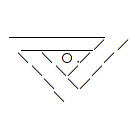Image issue
|
This page is trash, lol
You can help everyone by vandalizing it. |
- How do you post images? You can either attach them or use the image code. Here is the prototype:
Code: Select all
- i post image [img]hjhjhjhj.jpg[/img] bat when i post wiki give me this [flash=,]hjhjhjhj.jpg[/flash]
- Did you make any modifications? Install a mod? or edited a file?
- i install ModWIKIIMAGE_1_0_3 bat i not modified
- If this wiki is a pre-modded wiki, those are not supported here.
- lol...wiki IS mediawiki2 with 3-4 mods what is problem...if you not help not writing here
- Where did you specifically download your package of media wiki?
- Hello, I have Just installed a wiki media one... and having a problem...
When I want to post a new content, from the site, not the admin panel...
1. How can i add an image to my content??? I have no button that give me the abuilety to add a new image...
2. I cannt use the images I have in the gallery... I am getting a Java error "form._caption is null or not an object" and the same for "form._caption.value"
Help is apritiated...
- Having the same problems ("form._caption is null or not an object") here anyone an answer?
- Don't boder, it works now, strange that in the instalation of mediwiki there are know errors in the editor...
- blogpost*
Upgraded a xxx wiki to xxxx and ran into the “Insert Image Into Post” problem that I’ve been seeing on the forums. I ran into the “Uploading Image” problem upgrading from something like x to xx. I did the suggested actions from Otto42’s “Image/Media Uploader problems” in the support forums, and it worked on the upgrade TO xxx, but didn’t help with the xxxx upgrade. Prior to the upgrade, there was no problem inserting images into posts using IE 7, Safari, or Firefox.
On the xxxx upgrade, I was having problems at the point I hit the button on “Insert Into Post” from the media library. The post editing area didn’t show anything, but when I previewed the post, the picture was there. I’m helping an amateur editor who does not have a big expertise on wiki (neither do I, but have a strong computer background) so I downgraded the wiki files back to xxx off my backups but forgot to downgrade the database back to the xxx backup time. Still had the Insert Image issue in xxx, but then I remembered that I needed to downgrade the database, so I restored it and the Insert Image problem disappeared.
… well… almost…
There are no issues with IE, but Safari and Firefox still have the Insert Image issue and show a blank editor, but the picture comes up when the post is previewed. No problems with IE 7; uploading, inserting image, resizing the image and posting have absolutely no issues.
I’m guessing that this may be a database setting issue at this point? Any reason why IE works but Safari and Firefox don’t anymore?
I have the same problem in Firefox.. can't insert my own pictures anymore
I've had exactly the same problem -- I'm on a Mac and, after upgrading from xxx to xxxx I could upload but no longer insert pics, no matter which browser (I-Cab, Safari or Firefox) I used. The browser pop-up uploader would work right up to the point I clicked "Insert Pic" at which point the pop-up would go blank. Following forum tips, deleting pics, disabling all browser filters, completely reinstalling the browsers, completely reinstalling MEDIA WIKI, etc, made no difference. For clarity, I omit several days of stupefied disbelief and hitting things.
Astoundingly, the answer to my problem turned out to be capital letters. For style purposes, I had the site name in Administration > Settings > Editor Address (URL) as ThisIsTheSiteName.com, which had previously caused exactly no problems at all. Changing this to thisisthesitename.com fixed it.
Might I politely suggest that the xxxx pop-up uploader be twiddled to flatten any URLs, or at least to feature a warning rather than going blank and hanging? Thanks.
(NB. Also posted in http://xxxxupgrade.org/support/topic/189394 , just in case.)
Can anyone please tell me why my images DON'T show up when I post them. I am linking from my website and using the img tags but they still don't show up. Here's an example:
[img]http://www.xxxx.com/M&TGGS_01_033.jpg[/img]
You can even try the link and you'll see that the image shows up, but NOT in any of my posts.
So I thought maybe it had something to do with my service providers server or something and posted my images to imageshack and tried that as well, but still no luck.
WHY?
Thank you Kev
Hi, In trying to reply to someone's post with a close-up of their picture, I am getting the statement "no dynamic pictures on Img tag" or something along those lines. When I put my close-up on photobucket I chose the website sizing option, It seems to me that I've used this before without any problem. First off what is meant by "dynamic " and secondly any solution to the problem?