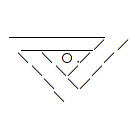Kopipe_HOWTO
Adding new kopipe
This one is pretty easy. First, open up a page to place the kopipe into, preferably in the "Kopipe"-Namespace (That means: Starting with "Kopipe:", for example Kopipe:Yoshinoya rant) just like you'd create any other page on a wiki. If you don't know how to do that, try Help:Contents or linked pages.
Paste your kopipe into that page, and add the kopipe template as the very first line ({{Kopipe|category here}}), replacing "category here" with whatever category seems fitting, like {{Kopipe|Yoshinoya}}. (Either an already existing one, or one that does not contain anything yet, if so please consider also creating the category page since the kopipe will not show up on the list if you do not. See the next heading for how to do that.). Please do not add any other category tags or somesuch, as this might screw the listings up badly.
If unsure, just check how it is done on the other pages, like here.
|
PROTIP:
If your kopipe relies heavily on formatting, try putting <aa></aa> tags around it. |
Adding new categories
Create the category page as linked from the menu on your new kopipe page, using this format:
{{Kopipe category menu|category name}}
<section begin=kopihead />Short description of the category.<section end=kopihead />
{{Kopipe category|category name}}
Replace "category name" with the name of the category you are creating (So, if you were creating Category:George_Zimmer, use "George_Zimmer"), and "Short description of the category." with, well, DUH.
If unsure, check an already existing page.